Migrate Google Analytics properties to another account

 Published
Published
There are several reasons why you may want to migrate Google Analytics properties from an account to another. For example, I’ve had two Google Analytics accounts for a few years now, the first one with just one property – for this blog – and the other one for the other sites/apps I manage. Today I wanted to migrate the blog property to the second account so to keep everything under the same account, so I was happy to see that this is possible now – not sure when they’ve changed things but I had tried this some time ago without success.
I did find some help page by Google about this, but it was confusing as to which exact permissions I had to enable and where, so here’s what I have done in case someone else finds this confusing too.
So, assuming you own a Google Analytics account A and another account B, and want to migrate/move a property from A to B, the first thing you need to do is open the property settings under Admin in account A:
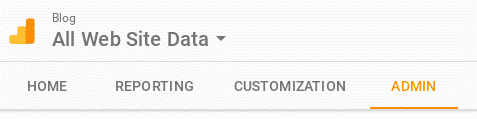
Then you have to add the user account B under User Management and enable all the permissions for it. Here’s the confusing part: there is a User Management section for both the property and the account. From reading the Google help pages it wasn’t clear which one was it; it turns out, you want to head to the account‘s user management:
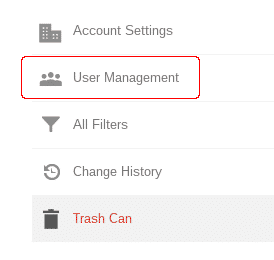
Here you need to add the email address for account B and enable all the permissions:
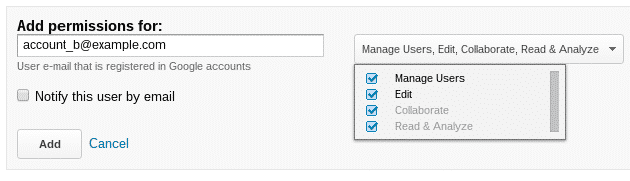
Once you’ve done this, head back to Admin > Property Settings and click the Move property button.
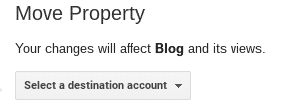
Select account B from the drop down and confirm the changes. That’s it. Give it (usually) a few minutes and the property will be moved to account B.
 I am passionate about WebDev, DevOps and CyberSecurity. I am based in Espoo, Finland, where I work with the backend team at
I am passionate about WebDev, DevOps and CyberSecurity. I am based in Espoo, Finland, where I work with the backend team at 